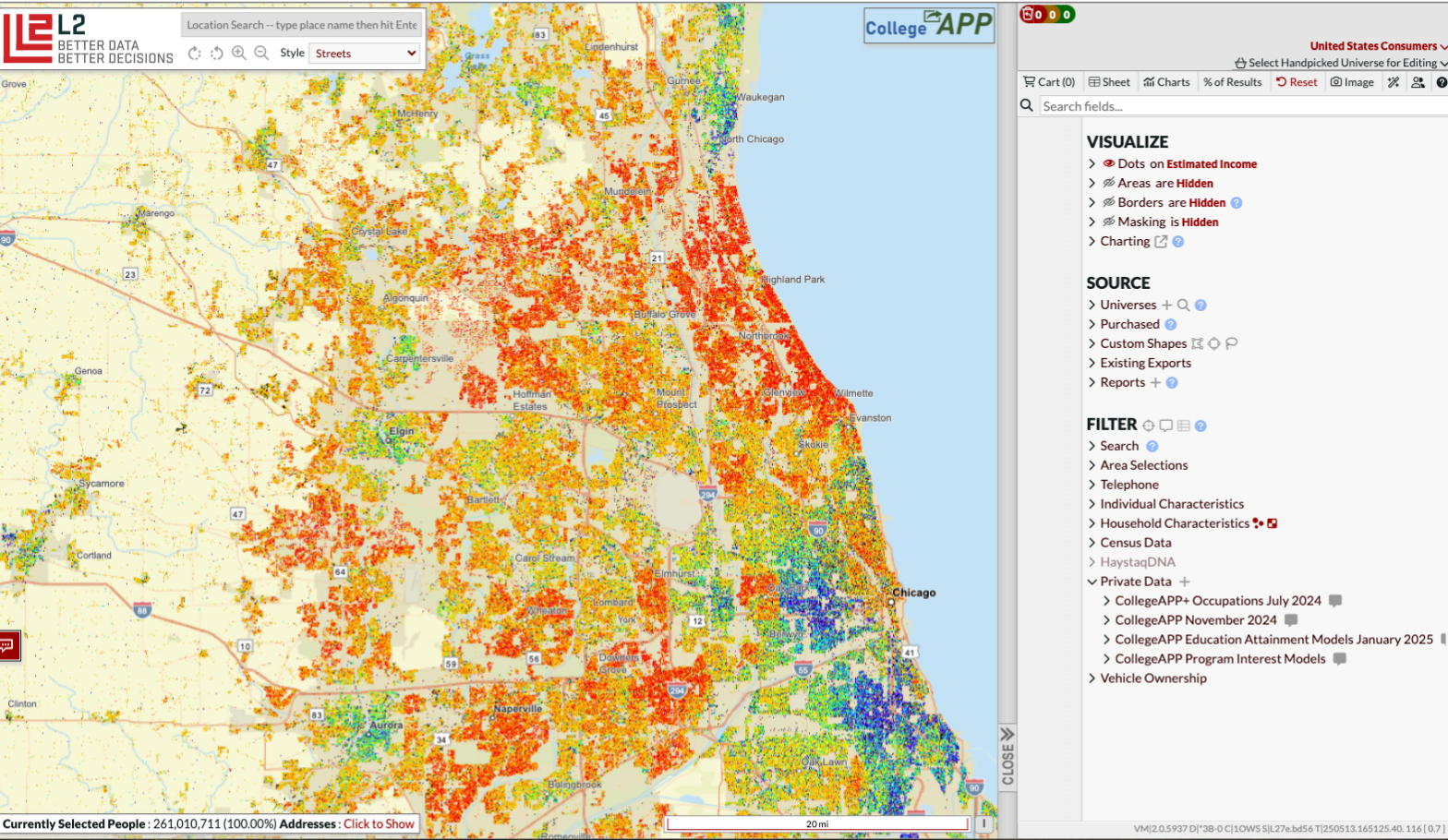onboarding guide
CollegeAPP is a tool that helps you identify prospective students. We bring methodology to higher education by predicting the probability of an individual’s future Intent to Enroll in education or training in the next two years. Review the Onboarding Guide below to learn more about CollegeAPP and your next steps.
What Does CollegeAPP Do?
Conduct a Large Sample Survey
CollegeAPP regularly surveys individuals stateby-state and collects hundreds of thousands of survey responses. The Data Science team then takes the survey responses and matches them to the national and state consumer database.
Build Models and Score Files
Utilizing the survey responses and proprietary modeling techniques, the Data Science team creates predictive models and applies them to individuals in the consumer database.
Create Audiences
(This is where you come in!) Together, we create highly refined target audiences for use in your digital campaigns. Choose from over 650 demographic and behavior data points along with these proprietary models:
Intent to Enroll
Education Attainment
Institutional Preference
Instructional Modality Preference
Program Interest
Intent to Seek a New Job
Activate Campaigns: Work directly with CollegeAPP Digital & Marketing Services, your in-house marketing department, or your advertising agency to launch your digital marketing campaign using the custom high intent audiences.
Once the campaign is launched, digital ads are displayed to the individuals from your CollegeAPP audience using advertising through platforms like Instagram, Facebook, LinkedIn, TikTok, Hulu, Netflix, etc.
Individuals from the audience click the ad and are directed to a platform’s In-app form or an RFI (Request for Information) so you can capture their information.
From this point, it’s time to do your magic and nurture the lead to turn them into a student!
What to Know Before Your Team Meets for Your Training Session:
Who should be a part of your CollegeAPP user group?
Your team has access to 5 database user accounts. We recommend including 2 to 3 decision makers and key individuals from marketing, admissions, and enrollment management to join your CollegeAPP user group. We encourage you to invite others from your institution who may find CollegeAPP useful even if they are not part of your user group (Vice Presidents, Institutional Research, workforce development, etc.).
Guiding Questions
Coming prepared with the answers to these questions will help us get you on your way quickly!
Does your institution manage ads in-house or do you use an advertising agency?
What marketing channels does your institution currently utilize?
The Day of Your Training Session
Your personalized training session will run for about 45 minutes and will be conducted over Zoom. We encourage all users to be present. We will discuss your strategic goals and provide training on how to use CollegeAPP models and data. There will be time to create an example list -- consider using this time to build your first audience! The training will be recorded for you to reference in the future.
What Happens After the Training?
It’s time to create an audience, format the list, and launch a campaign!
We encourage you to meet with us when you are ready to build your first audience. CollegeAPP data isn’t like any other data out there. Lean on our in-house digital and marketing experts to ensure your campaign performs to its absolute best. In fact, you have unlimited access to the CollegeAPP team and access to the Partner Portal - please don’t hesitate to contact us with questions!
Considerations as you build your first audience:
1) Who is your target audience?
Consider what your target audience is and any specific parameters you may want to include in addition to individuals with a high Intent to Enroll. Some examples are:
Current Education Level
Age (The database only includes adults ages 18+
Estimated Household Income
Presence of Children in the Household
Preferred Language
2) What marketing channel(s) will you use?
CollegeAPP data can be used on all digital platforms. We recommend beginning with a social media platform like Meta (Facebook/Instagram).
Household addresses are available in the database for direct mail and are often used as a supplement to digital campaigns.
3) What is your expected total budget for this outreach campaign?
Providing general information about your budget allows us to recommend an audience size and campaign duration. We recommend digital campaigns run for at least 8 weeks to increase the advertisement frequency.
4) What is your timeline leading up to the campaign launch?
The CollegeAPP audience list is just one piece of the campaign.
To launch a campaign, you will need to provide videos and/or static images and copy for your ads. These are also referred to as the creative assets.
We recommend involving your marketing department and graphic designers in this process to discuss how quickly these pieces can be created.
Use Case Examples
-
Adult learners
Traditional age outreach
Concurrent enrollment promotion
Some college, no degree
Program-specific Outreach based on current employment & education
Veterans
-
General awareness campaigns
Supplemental tool for your digital agency
-
Identify potential donors & donor interest
-
Advertise to households:
With children
Senior citizens
Interests and hobbies
-
Utilize CollegeAPP to:
Provide informed and relevant data
Alumni data graduate outcomes assessment
-
Match-back data on Alumni living within your geography
Helpful Resources
For a minimal additional fee, the Digital and Marketing Services team will manage your digital campaigns. These services include set up of your campaigns (creative and copy assets to be provided by the Partner), weekly campaign performance reports, and consistent campaign monitoring for efficiency, efficacy and optimization.
Social Media
Programmatic Display (Mobile/Desktop)
Programmatic Pre-roll (Mobile/Desktop)
OTT (Over-the-top Media Services) / CTV (Connected TV)
Native Advertising
Streaming Audio